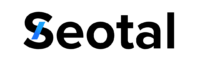Broken links, also known as dead links, are URLs on a website that no longer lead to the intended destination. These links can arise from various issues, such as deleted pages, URL structure changes, or external sites going offline. Broken links are more than just an inconvenience—they can negatively impact user experience and harm your website’s SEO performance. Search engines, like Google, consider the quality and functionality of links when ranking websites, so having too many broken links can result in lower search rankings.
One effective way to identify and fix broken links is by using Python scripts. Python is a powerful programming language that allows you to automate the process of finding broken links, saving you time and ensuring thorough analysis. In this article, we’ll walk you through how to use Python scripts to analyze broken links on your website, from setting up your environment to running the script and interpreting the results.
Why Broken Links Matter for SEO
Understanding why broken links are detrimental to your website is crucial before diving into the technical steps:
- User Experience: Broken links can frustrate users by leading them to non-existent pages, resulting in a poor browsing experience. This can lead to higher bounce rates, which search engines may interpret as a sign of low-quality content.
- Crawl Efficiency: Search engine bots crawl your website to index content. Encountering too many broken links can disrupt this process, leading to incomplete indexing and potentially lower search rankings.
- Link Equity Loss: Backlinks from other websites contribute to your site’s authority. If these backlinks lead to broken pages, you lose the SEO benefits they could provide.
- Negative Impact on Rankings: Search engines prioritize websites that provide a good user experience. A site with many broken links is considered less reliable and may be ranked lower in search results.
Setting Up the Python Environment
Before you can run a Python script to check for broken links, you need to set up your Python environment. Follow these steps:
- Install Python: If you haven’t already installed Python, download it from Python’s official website. Follow the installation instructions for your operating system.
2. Install Required Libraries: Python’s strength lies in its extensive libraries. For checking broken links, you’ll need the requests and beautifulsoup4 libraries. Install them using Python’s package manager, pip. Open your terminal or command prompt and run the following commands:pip install requests
pip install beautifulsoup4
3. Choose an Integrated Development Environment (IDE): While you can write Python scripts in any text editor, using an IDE like PyCharm, VS Code, or Jupyter Notebook will make the process easier with features like syntax highlighting and debugging.
Writing the Python Script to Analyze Broken Links
Now that your environment is set up, you can write a Python script to analyze broken links on your website.
Import the Necessary Libraries:import requests
from bs4 import BeautifulSoup
from urllib.parse import urljoin
- requests: Used to make HTTP requests to web pages.
- BeautifulSoup: A library for parsing HTML and XML documents.
- urljoin: Helps in constructing full URLs.
Define a Function to Check Links:
def check_link(url):
try:
response = requests.get(url, timeout=5)
if response.status_code != 200:
return False
return True
except requests.exceptions.RequestException:
return False
This function sends a request to each URL and returns True if the URL is accessible (status code 200) and False if it is not.
Crawl the Website to Collect URLs:
def find_broken_links(base_url):
broken_links = []
try:
response = requests.get(base_url)
soup = BeautifulSoup(response.text, ‘html.parser’)
for link in soup.find_all(‘a’):
url = link.get(‘href’)
if url:
full_url = urljoin(base_url, url)
if not check_link(full_url):
broken_links.append(full_url)
except requests.exceptions.RequestException as e:
print(f”Failed to access {base_url}: {e}”)
return broken_links
This function sends a request to the base URL, parses the HTML content, finds all tags, resolves them into full URLs, and checks each one using the check_link function.
Run the Script:
if __name__ == “__main__”:
base_url = “https://example.com” # Replace with your website URL
broken_links = find_broken_links(base_url)
if broken_links:
print(“Broken links found:”)
for link in broken_links:
print(link)
else:
print(“No broken links found.”)
Replace “https://example.com” with the URL of the website you want to analyze.
Run the script using your Python interpreter. Navigate to the directory where your script is saved and execute:python your_script_name.py
The script will output a list of broken links if any are found.
Also read: Check Google Keyword Ranking with Python
Interpreting the Results
After running the script, you will receive a list of broken links found on your website. Here’s what to do next:
- Fix or Redirect Broken Links: For internal links, correct the URL or set up a 301 redirect to point users to the correct page. For external links, find an alternative resource or remove the link if it’s no longer relevant.
- Monitor Regularly: Websites are dynamic, and links can become broken over time as content is updated or removed. Schedule regular checks using this Python script to keep your website’s links healthy.
- Improve User Experience: Maintaining a site free of broken links ensures a smoother user experience, which can lead to higher engagement and conversion rates.
- SEO Benefits: Regularly checking and fixing broken links can positively impact your SEO by maintaining the integrity of your site’s link structure, improving crawl efficiency, and ensuring that link equity is properly distributed.
Advanced Considerations and Enhancements
While the basic Python script provided earlier is effective for identifying broken links, there are several advanced considerations and potential enhancements you can implement to make your link analysis even more robust.
1. Handling Large Websites
For smaller websites, the provided script should work efficiently. However, for larger websites with thousands of pages, crawling and checking every link can become resource-intensive and time-consuming. To handle this, consider the following approaches:
Multithreading: Implementing multithreading can significantly speed up the process by allowing multiple URLs to be checked simultaneously. Python’s concurrent.futures module provides an easy way to implement multithreading.
from concurrent.futures import ThreadPoolExecutor
def check_links_concurrently(base_url, max_workers=10):
broken_links = []
with ThreadPoolExecutor(max_workers=max_workers) as executor:
response = requests.get(base_url)
soup = BeautifulSoup(response.text, ‘html.parser’)
futures = []
for link in soup.find_all(‘a’):
url = link.get(‘href’)
if url:
full_url = urljoin(base_url, url)
futures.append(executor.submit(check_link, full_url))
for future in futures:
if not future.result():
broken_links.append(full_url)
return broken_links
- Crawling Depth and Scope: You can limit the depth of your crawl to focus on critical sections of your website. For instance, you might only want to check links on key pages such as the homepage, category pages, and main blog articles, rather than every single page.
2. Reporting and Notifications
After identifying broken links, it’s crucial to document the results and take action. Automating the reporting process can help you stay organized and ensure that the right people are notified.
Exporting Results to a CSV File: You can easily export the list of broken links to a CSV file for documentation and further analysis.
import csv
def export_to_csv(broken_links, filename=”broken_links.csv”):
with open(filename, mode=’w’, newline=”) as file:
writer = csv.writer(file)
writer.writerow([“Broken Link”])
for link in broken_links:
writer.writerow([link])
Email Notifications: If you want to automatically notify your team or yourself when broken links are found, you can set up an email notification system using Python’s smtplib.
import smtplib
from email.mime.text import MIMEText
def send_email_notification(broken_links, recipient_email):
if not broken_links:
return
msg = MIMEText(“\n”.join(broken_links))
msg[‘Subject’] = ‘Broken Links Report’
msg[‘From’] = ‘your_email@example.com’
msg[‘To’] = recipient_email
with smtplib.SMTP(‘smtp.example.com’) as server:
server.login(‘your_email@example.com’, ‘your_password’)
server.send_message(msg)
3. Integrating with Other SEO Tools
Python can be integrated with other SEO tools to enhance your link analysis. For example, combining it with Google Search Console’s API allows you to cross-reference broken links found by the script with data from Google’s index, ensuring that you catch any discrepancies that could affect your rankings.
4. Customizing Link Checks
Sometimes, not all broken links have the same priority. You might want to prioritize fixing internal links over external ones, or focus on certain types of pages. You can modify the script to differentiate between internal and external links, or to skip certain URLs (like those from social media or well-known but unimportant domains).
Differentiating Links:
def find_internal_broken_links(base_url):
broken_links = []
try:
response = requests.get(base_url)
soup = BeautifulSoup(response.text, ‘html.parser’)
for link in soup.find_all(‘a’):
url = link.get(‘href’)
if url and base_url in url:
full_url = urljoin(base_url, url)
if not check_link(full_url):
broken_links.append(full_url)
except requests.exceptions.RequestException as e:
print(f”Failed to access {base_url}: {e}”)
return broken_links
Skipping Certain Domains:
def find_broken_links_with_exclusions(base_url, exclude_domains=None):
if exclude_domains is None:
exclude_domains = []
broken_links = []
try:
response = requests.get(base_url)
soup = BeautifulSoup(response.text, ‘html.parser’)
for link in soup.find_all(‘a’):
url = link.get(‘href’)
if url and all(domain not in url for domain in exclude_domains):
full_url = urljoin(base_url, url)
if not check_link(full_url):
broken_links.append(full_url)
except requests.exceptions.RequestException as e:
print(f”Failed to access {base_url}: {e}”)
return broken_links
5. Scheduling Regular Scans
To maintain your website’s health, it’s important to check for broken links regularly. You can automate this by scheduling your Python script to run periodically using a task scheduler (like cron jobs on Linux or Task Scheduler on Windows).
Example Cron Job:0 2 * * 1 python /path/to/your/script.py
This example runs the script every Monday at 2 AM.
Broken links can significantly harm your website’s SEO and user experience. Regularly checking for and fixing broken links is essential to maintaining a healthy, high-performing website. Python provides a powerful and efficient way to automate this process, allowing you to quickly identify and address broken links.
By following the steps outlined in this article, you can implement a Python script to analyze broken links on your website. With options for advanced enhancements, you can tailor the script to your specific needs, ensuring that your site remains user-friendly and optimized for search engines. Embrace the power of automation with Python, and keep your website in top shape for both users and search engines alike.