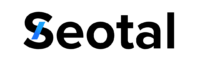As SEO professionals, we often find ourselves spending a lot of time optimizing content, tracking performance, and trying to stay ahead of competitors. But what if we could automate some of these tasks, so we could focus more on strategy and creativity?
Python is a programming language that has become popular among SEO professionals. It is easy to learn, powerful, and has many libraries that can help with various tasks. Python scripts can automate many of the repetitive and time-consuming tasks in SEO, such as finding the right keywords, checking the health of websites, and analyzing backlinks. This allows marketers to spend more time on strategy and creative work.
In this blog post, we will introduce you to 10 Python scripts that can make your SEO tasks easier. Whether you are experienced in SEO or just starting out, these scripts will help you save time, improve accuracy, and improve your website’s performance in search engines.
1. Keyword Rank Tracking
Why It’s Important
Tracking keyword rankings is vital for understanding how well your content is performing in search engines. It allows you to monitor the success of your SEO campaigns and make necessary adjustments.
How It Works
This script automatically tracks the rankings of specified keywords across different search engines (like Google, Bing, etc.). The results are then stored in a CSV file or database for easy analysis over time.
Key Libraries
BeautifulSoup: For parsing HTML and extracting ranking data.requests: For making HTTP requests to search engines.pandas: For handling and analyzing the data.
Sample Code Snippet
pythonCopy codeimport requests
from bs4 import BeautifulSoup
import pandas as pd
keywords = ["python automation", "SEO automation"]
search_url = "https://www.google.com/search?q={}"
def get_rank(keyword):
response = requests.get(search_url.format(keyword))
soup = BeautifulSoup(response.text, 'html.parser')
rank = soup.find('div', {'class': 'BNeawe'}).text
return rank
results = {keyword: get_rank(keyword) for keyword in keywords}
df = pd.DataFrame.from_dict(results, orient='index', columns=['Rank'])
df.to_csv('keyword_ranks.csv')
Use Case
You can use this script to regularly track how your website ranks for important keywords, identify trends, and take timely action to optimize your content.
2. Backlink Analysis
Why It’s Important
Backlinks are a major factor in determining a website’s authority and ranking in search engines. Regular analysis of your backlink profile helps in identifying toxic links and understanding anchor text distribution.
How It Works
This script scrapes backlink data from SEO tools like Ahrefs or SEMrush and analyzes it for various factors, such as domain authority, anchor text, and link type.
Key Libraries
BeautifulSoup: For web scraping.requests: For API requests.pandas: For data manipulation.
Sample Code Snippet
pythonCopy codeimport requests
from bs4 import BeautifulSoup
import pandas as pd
api_url = "https://api.ahrefs.com/v1/backlinks?target=yourdomain.com&output=json&token=yourtoken"
response = requests.get(api_url)
backlinks = response.json()['backlinks']
df = pd.DataFrame(backlinks)
df.to_csv('backlink_analysis.csv')
Use Case
Analyze your backlink profile to disavow harmful links, understand how competitors are linking to similar content, and refine your backlink strategy.
3. Competitor Analysis
Why It’s Important
Understanding your competitors’ SEO strategies can give you insights into what works and what doesn’t. This knowledge allows you to adjust your tactics to outperform them.
How It Works
This script gathers data from competitor websites, including their target keywords, backlinks, and content structure. It then compares this data with your website’s performance.
Key Libraries
BeautifulSoup: For extracting data from competitor websites.pandas: For comparing and analyzing data.matplotlib: For visualizing the comparison.
Sample Code Snippet
pythonCopy codeimport requests
from bs4 import BeautifulSoup
import pandas as pd
import matplotlib.pyplot as plt
competitors = ["competitor1.com", "competitor2.com"]
keyword = "SEO automation"
def get_competitor_data(domain):
response = requests.get(f"https://{domain}/search?q={keyword}")
soup = BeautifulSoup(response.text, 'html.parser')
backlinks = soup.find_all('a')
return len(backlinks)
data = {comp: get_competitor_data(comp) for comp in competitors}
df = pd.DataFrame.from_dict(data, orient='index', columns=['Backlinks'])
df.plot(kind='bar')
plt.show()
Use Case
Use this script to benchmark your SEO performance against competitors, identify areas for improvement, and discover new opportunities for growth.
4. Content Optimization Suggestions
Why It’s Important
On-page content optimization is key to ranking well in search engines. Optimized content that effectively targets specific keywords can significantly boost your visibility.
How It Works
This script analyzes your content for keyword density, LSI (Latent Semantic Indexing) keywords, meta tags, and overall readability. It then provides suggestions for improvement.
Key Libraries
BeautifulSoup: For extracting content from web pages.nltk: For natural language processing tasks like keyword extraction.spacy: For more advanced text analysis.
Sample Code Snippet
pythonCopy codeimport nltk
from bs4 import BeautifulSoup
import requests
nltk.download('punkt')
url = "https://yourwebsite.com/your-page"
response = requests.get(url)
soup = BeautifulSoup(response.text, 'html.parser')
text = soup.get_text()
tokens = nltk.word_tokenize(text)
fdist = nltk.FreqDist(tokens)
print(fdist.most_common(10)) # Print top 10 keywords
Use Case
Improve your on-page SEO by optimizing content based on the script’s suggestions, ensuring it’s keyword-rich and aligned with your SEO goals.
5. Internal Linking Audit
Why It’s Important
A strong internal linking structure helps distribute page authority across your website, making it easier for search engines to crawl and index your content.
How It Works
This script crawls your website, maps the internal linking structure, and identifies orphan pages (pages with no internal links pointing to them).
Key Libraries
scrapy: For crawling the website.networkx: For visualizing the internal link structure.
Sample Code Snippet
pythonCopy codeimport scrapy
import networkx as nx
class InternalLinkSpider(scrapy.Spider):
name = "internallinks"
start_urls = ['https://yourwebsite.com']
def parse(self, response):
for link in response.css('a::attr(href)').getall():
yield response.follow(link, self.parse)
G = nx.DiGraph()
# Add nodes and edges to G as you crawl
nx.draw(G, with_labels=True)
Use Case
Regularly audit your internal links to ensure a logical and efficient structure, which can improve SEO and enhance user experience.
6. XML Sitemap Generator
Why It’s Important
An XML sitemap helps search engines understand your website’s structure and ensures all important pages are crawled and indexed.
How It Works
This script automatically generates an up-to-date XML sitemap by crawling your website and identifying all the relevant URLs.
Key Libraries
lxml: For generating the XML sitemap.os: For file operations.datetime: For timestamping the sitemap.
Sample Code Snippet
pythonCopy codeimport os
import datetime
from lxml import etree
urlset = etree.Element('urlset', xmlns="http://www.sitemaps.org/schemas/sitemap/0.9")
urls = ["https://yourwebsite.com/page1", "https://yourwebsite.com/page2"]
for url in urls:
url_elem = etree.SubElement(urlset, "url")
loc = etree.SubElement(url_elem, "loc")
loc.text = url
lastmod = etree.SubElement(url_elem, "lastmod")
lastmod.text = datetime.datetime.now().strftime("%Y-%m-%d")
tree = etree.ElementTree(urlset)
tree.write("sitemap.xml", pretty_print=True, xml_declaration=True, encoding="UTF-8")
Use Case
Use this script to keep your XML sitemap updated automatically, ensuring that search engines can easily crawl and index your content.
7. Image Optimization
Why It’s Important
Optimizing images on your website is crucial for reducing page load times, which directly impacts both user experience and SEO rankings.
How It Works
This script scans your website for images, checks for missing alt tags, identifies large file sizes, and suggests optimizations.
Key Libraries
PIL(Pillow): For image processing.os: For file operations.requests: For downloading images.
Sample Code Snippet
pythonCopy codefrom PIL import Image
import os
image_folder = "/path/to/images"
for filename in os.listdir(image_folder):
with Image.open(os.path.join(image_folder, filename)) as img:
print(f"{filename} - Size: {img.size} - Format: {img.format}")
if img.size > (1000, 1000): # Example condition for large images
img.thumbnail((1000, 1000))
img.save(os.path.join(image_folder, "optimized", filename))
Use Case
Run this script periodically to ensure all images on your website are optimized, which can lead to faster load times and better SEO performance.
8. 404 Error Checker
Why It’s Important
Broken links (404 errors) negatively impact user experience and can lead to lower rankings if they are not fixed promptly.
How It Works
This script crawls your website, checks for broken links, and generates a report with all the 404 errors found.
Key Libraries
requests: For checking the status of URLs.BeautifulSoup: For extracting links from web pages.pandas: For generating a report.
Sample Code Snippet
pythonCopy codeimport requests
from bs4 import BeautifulSoup
def check_link(url):
response = requests.get(url)
if response.status_code == 404:
return False
return True
urls = ["https://yourwebsite.com/page1", "https://yourwebsite.com/page2"]
broken_links = [url for url in urls if not check_link(url)]
print("Broken Links:", broken_links)
Use Case
Regularly run this script to detect and fix broken links, improving user experience and maintaining your site’s SEO health.
9. SERP Scraping
Why It’s Important
Scraping search engine result pages (SERPs) allows you to gather competitive data, analyze keyword trends, and understand how different sites are ranking.
How It Works
This script scrapes SERPs for specific keywords, collecting data on the top-ranking pages, including titles, meta descriptions, and URLs.
Key Libraries
BeautifulSoup: For parsing HTML and extracting data.selenium: For automating browser actions if needed.
Sample Code Snippet
pythonCopy codefrom selenium import webdriver
from bs4 import BeautifulSoup
driver = webdriver.Chrome()
driver.get("https://www.google.com/search?q=python+SEO+automation")
soup = BeautifulSoup(driver.page_source, 'html.parser')
results = soup.find_all('h3')
for result in results:
print(result.text)
driver.quit()
Use Case
Use this script to keep an eye on keyword competition, track how your pages rank, and gather insights on SERP features like featured snippets.
10. Log File Analysis
Why It’s Important
Server log files contain valuable information about how search engines crawl your website. Analyzing these logs helps you detect issues, optimize crawl budget, and understand search engine behavior.
How It Works
This script parses server log files to identify crawl errors, frequency of crawls, and other patterns that can impact your SEO.
Key Libraries
pandas: For parsing and analyzing log data.re: For regular expression matching.matplotlib: For visualizing crawl data.
Sample Code Snippet
pythonCopy codeimport pandas as pd
import re
log_file = "/path/to/logfile.log"
logs = []
with open(log_file, "r") as file:
for line in file:
if "Googlebot" in line:
logs.append(line)
df = pd.DataFrame(logs, columns=["Log Entry"])
df['Date'] = df['Log Entry'].apply(lambda x: re.search(r'\d{2}/\w{3}/\d{4}', x).group())
df['URL'] = df['Log Entry'].apply(lambda x: re.search(r'GET\s(.*)\sHTTP', x).group(1))
df.to_csv('googlebot_crawls.csv')
Use Case
Analyze search engine behavior on your site, optimize your crawl budget, and detect any issues that may be hindering your SEO performance.
Conclusion
SEO is a complex field that is always changing. To succeed, you need to stay on top of new trends and be ready to adapt. Python offers a great way to tackle the challenges of SEO by automating repetitive tasks, analyzing large amounts of data, and helping you implement advanced strategies more easily.
The 10 Python scripts we discussed in this blog are not just simple tools—they can transform the way you do SEO. By using these scripts, you can save time, reduce mistakes, and focus more on the creative and strategic parts of your SEO work.
As you continue to work on improving your website and content, think about how Python and automation can help you. The future of SEO is not only about understanding search engines but also about mastering the tools that can help you manage the complexities of digital marketing. Start using these Python scripts, and you’ll be on the path to achieving better results in your SEO efforts.