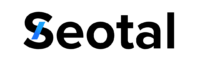Having an effective and well-maintained website is crucial for any business. However, managing a website is a complex task that requires expertise in various areas such as web design, SEO, content management, and analytics.
This is where a website manager can help you. In this blog, we will explore the 10 benefits of hiring a website manager, illustrated with examples from different tools and resources.
1. Improved Website Performance
A website manager ensures that your site runs smoothly and efficiently. They monitor the website’s performance using tools like Google Analytics and GTmetrix, identifying and resolving issues that may affect load times or user experience.
Monitoring and Analytics
For instance, a website manager can use Google Analytics to track metrics such as bounce rates, session duration, and page views. By analyzing this data, they can make informed decisions to enhance website performance.
Heatmaps and Session Recordings
If they notice high bounce rates on specific pages, they can investigate further using tools like Hotjar, which provides heatmaps and session recordings to pinpoint areas that need improvement.
Page Speed Optimization
Using GTmetrix or Page Speed Insights, a website manager can analyze the website’s speed and implement strategies to improve load times, such as optimizing images and leveraging browser caching.
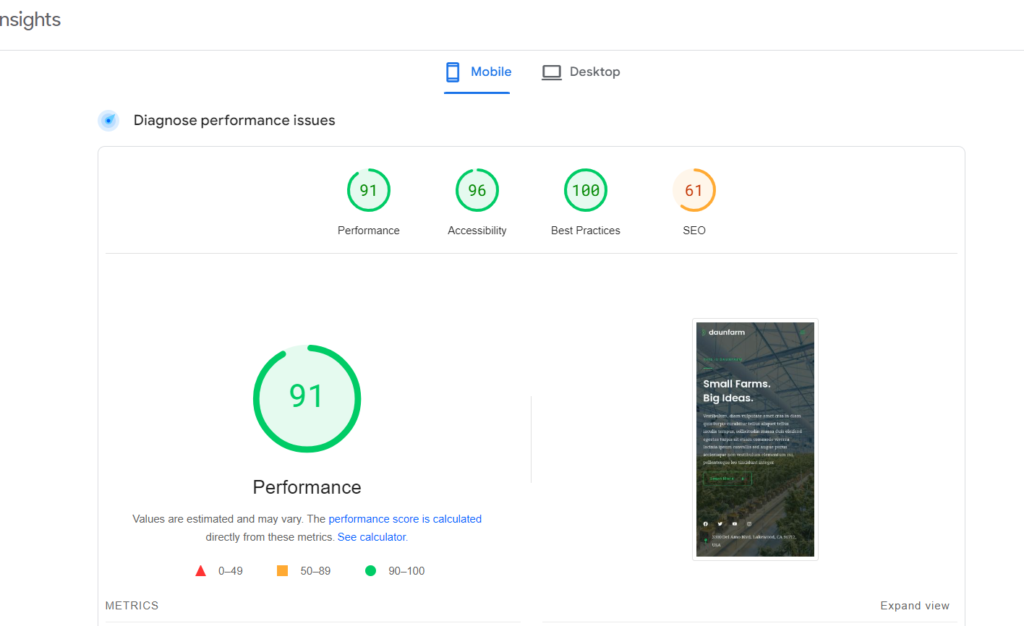
Read more about Google Analytics
2. Enhanced Security
Website security is paramount, especially with the increasing number of cyber threats. A website manager is responsible for implementing and maintaining security measures to protect your site from malicious attacks.
Malware and Threat Detection
They use tools like Sucuri and Wordfence to scan for vulnerabilities and manage firewalls.
Firewall Management
For example, Sucuri offers comprehensive security solutions that include malware scanning, DDoS protection, and firewall management.
SSL Certificate Management
A website manager can also ensure that your website’s SSL certificates are up-to-date, enhancing trust and security for visitors.
Discover Sucuri’s security services
3. SEO Optimization
Search Engine Optimization (SEO) is critical for driving organic traffic to your website. A website manager can optimize your site for search engines, ensuring that it ranks higher in search results.
Keyword Research
They use tools like SEMrush and Moz to conduct keyword research, analyze backlinks, and track the website’s SEO performance.
Competitor Analysis
For instance, SEMrush provides insights into your competitors’ SEO strategies, allowing you to refine your own approach.
Site Audits and On-Page SEO
A website manager can also use Moz to conduct site audits and identify on-page SEO issues that need to be addressed.
Learn about SEMrush’s SEO tools
4. Content Management
A website manager oversees the creation, updating, and management of website content. They ensure that the content is relevant, engaging, and aligned with your brand’s voice.
Content Publishing
Using content management systems (CMS) like WordPress or Drupal, a website manager can easily publish and organize content.
SEO Optimization for Content
For example, with WordPress, they can utilize plugins like Yoast SEO to optimize content for search engines.
Multimedia Management
They also ensure that multimedia elements such as images and videos are properly formatted and do not slow down the website.
5. User Experience Enhancement
A positive user experience (UX) is essential for retaining visitors and converting them into customers. A website manager focuses on improving the UX by ensuring that the website is intuitive, easy to navigate, and visually appealing.
Interface Design
Tools like Adobe XD and Sketch can be used to design user-friendly interfaces and prototypes.

Usability Testing
A website manager can conduct usability tests to gather feedback and make necessary adjustments.
Navigation and Search Functionality
For example, if users find it difficult to locate certain information, the website manager can redesign the navigation menu or improve the site search functionality.
6. Regular Maintenance and Updates
Websites require regular maintenance and updates to function correctly and stay relevant. A website manager schedules and performs routine updates, including software upgrades, plugin updates, and content refreshes.
Multi-Website Management
Using platforms like ManageWP or InfiniteWP, a website manager can efficiently manage multiple websites from a single dashboard.
Automated Backups
These tools allow them to automate backups, monitor uptime, and perform bulk updates.
Plugin and Theme Updates
For instance, ManageWP enables one-click updates for plugins and themes, ensuring that the website is always running the latest versions.
7. Enhanced Analytics and Reporting
Understanding your website’s performance and user behavior is crucial for making informed decisions. A website manager provides detailed analytics and reports using tools like Google Analytics and Matomo.
Visitor Tracking
For example, with Google Analytics, they can track visitor demographics, behavior flow, and conversion rates.
Data Privacy
Matomo, an open-source analytics platform, offers similar functionalities with a focus on data privacy.
Customized Reports
A website manager can generate customized reports that highlight key metrics and trends, helping you to adjust your strategies accordingly.
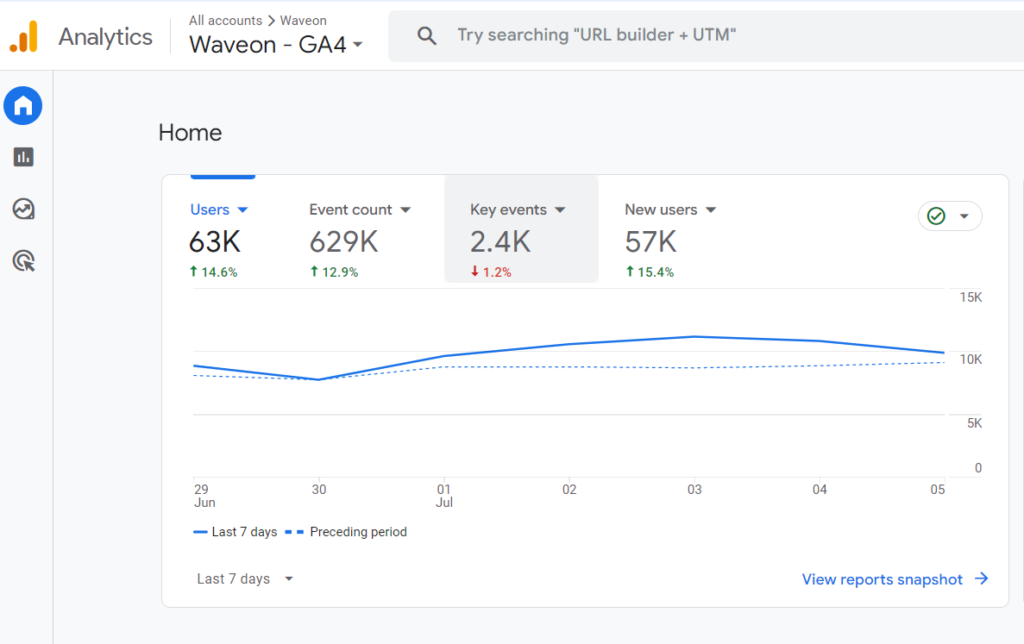
8. Cost-Effectiveness
Hiring a website manager can be a cost-effective solution for businesses of all sizes. Instead of outsourcing different aspects of website management to various specialists, a website manager provides a comprehensive service, often at a lower overall cost.
Consolidated Services
For instance, instead of hiring separate professionals for SEO, content management, and security, a website manager handles all these tasks.
Cohesive Approach
This not only saves money but also ensures a cohesive approach to website management.
Hiring Platforms
Platforms like Upwork, Seotal and LinkedIn can help you find skilled website managers who offer their services on a full-time or freelance basis.
Connect with professionals on LinkedIn
9. Strategic Planning and Growth
A website manager plays a crucial role in strategic planning and growth. They align website goals with your business objectives, ensuring that your online presence supports your overall strategy.
Project Management
Using project management tools like Trello and Asana, a website manager can plan and track the progress of website-related projects.
Milestones and Deadlines
They can set milestones, assign tasks, and monitor deadlines.
Launch Coordination
For example, if you plan to launch a new product, a website manager can coordinate the creation of landing pages, promotional content, and SEO strategies to maximize visibility and conversions.
10. Peace of Mind
Ultimately, hiring a website manager provides peace of mind. Knowing that an expert is handling your website allows you to focus on other aspects of your business.
Technical Management
A website manager takes care of the technical details, from routine maintenance to handling unexpected issues like server downtime or security breaches.
Proactive Management
This proactive management ensures that your website remains operational and secure, providing a seamless experience for your users.
Explore the role of a website manager on LinkedIn
Find website management services on Seotal
In conclusion, the benefits of hiring a website manager are extensive. From improved website performance and enhanced security to SEO optimization and cost-effectiveness, a website manager plays a vital role in maintaining and growing your online presence. By leveraging various tools and resources, they ensure that your website is always running at its best, allowing you to focus on what you do best: running your business.